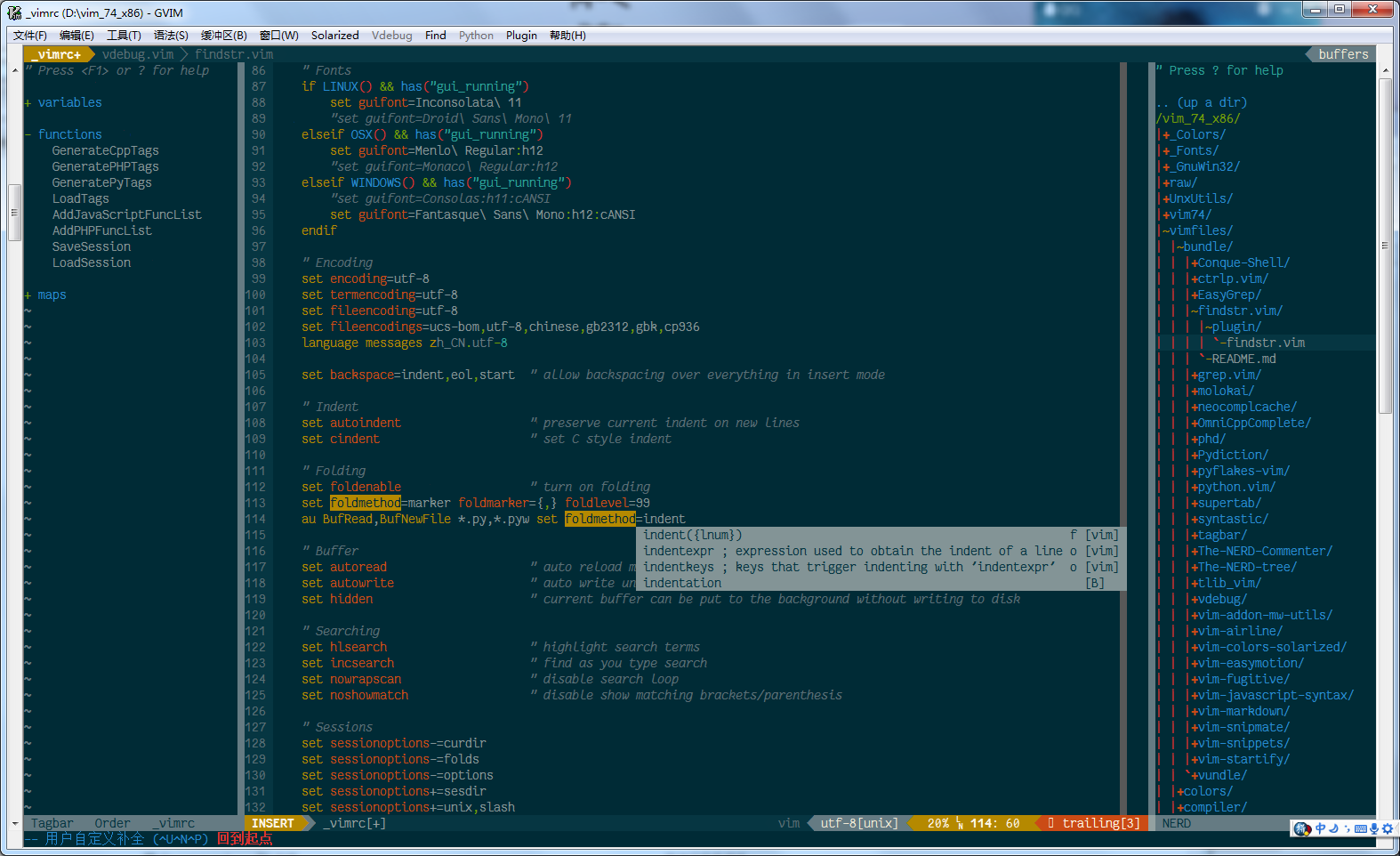插件:
UI
- color: solarized/molokai/phd
- vim-airline : 状态栏
- Nerd_tree : 文件浏览
- vim-startify : vim的起始页
编辑
- EasyMotion : 快速在代码中移动光标
- The-NERD-Commenter : 注释
- vim-markdown
搜索
- CtrlP(更快的查找文件)
- grep.vim (Windows下使用findstr.vim)
- EasyGrep
补全
- YouCompleteMe: for Linux users
- neocomplcache: for Windows users
- OmniCppComplete: for Windows users
Snippets
- SnipMate + honza/vim-snippets : Just Press Tab!
语法检查
- scrooloose-syntastic: 支持C/C++(需要cppcheck或clang),php,Python(需要flake8或python),JavaScript(需要jshint或jslint), 参考:syntastic支持的语言列表
工具
- Conque-Shell : 在Vim的buff里执行命令行
安装:
Github更新在这里: https://github.com/WhatsDJGPP/ah-my-vim.git
- 覆盖当前Vim配置:
cp ~/ah-my-vim/_vimrc ~/.vimrc && cp -fr ~/ah-my-vim/* ~/.vim/ - 安装 Vundle:
mkdir -p ~/.vim/bundle/vundle/ && git clone https://github.com/gmarik/vundle.git ~/.vim/bundle/vundle - 打开Vim并输入
:BundleInstall安装插件. - 如果在Windows上使用, 还需要下载UnxUtils, 并注释掉
g:CygwinToolPath一行;
Custom Shortcut Keys :
\fc/F1: Toggle TagList\bb/F2: Toggle BufExplorer\ft/F3: Toggle NERDTree\//F4: Findstring or Rgrep\co: Open Quickfix\cx: Close Quickfix\cc: Comment Lines\cu: Uncomments Lines\c<space>: Toggles the comment state<C-\>c: Find functions calling this function<C-\>g: Find this definition<C-\>s: Find this C symbol- fold for C/C++:
zoandzf% - fold fpr Py:
zoandzc
Shortcut for plugins:
- NERD-Commenter:
\cc或\cs添加注释,\cm多行注释,\cu取消注释 - EasyMotion:
\\w, if you want find ‘o’, use\\fo - EasyGrep:
\vv在文件中搜索,\vV在文件中全词匹配,\vr在文件中替换,\vo打开选项
_VIMRC文件
点此查看: github.com/WhatsDJGPP/ah-my-vim